

If you recently updated your iTunes application, your router, and/or the Denon device please make sure that you reboot all points of communication in the chain to ensure that the communication between the devices is reestablished.
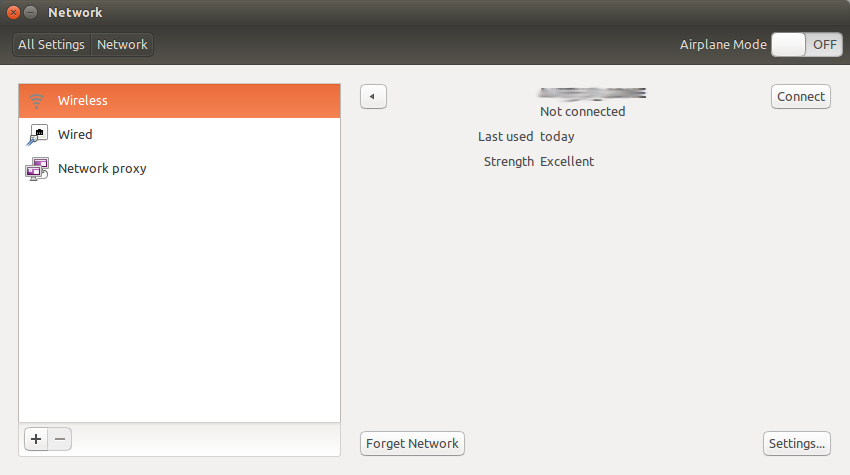
(Version 12.1.2) If the AirPlay logo is not present, please make sure you're running the latest version of iTunes which can be obtained through Apple's website. When you open your iTunes application from your control device (Mac, iPhone, iPad) you should see the AirPlay logo towards the top portion of the screen next to the volume control. If you've either successfully activated AirPlay in your device or you purchased a unit that already has AirPlay installed, you should have the unit hooked up through your network.


 0 kommentar(er)
0 kommentar(er)
